SET_AUTOSAVE
SET_AUTOSAVE changes the autosave settings.
Syntax
leo-grammar
CC "Modeling" SET_AUTOSAVE Enabling [ changes:intValue] .
Enabling : on | off | enabled:boolValue .
# --> RESULT ecode:intValue .Parameters
<main-parameter>(enumValue) - one of:on|off(without quotation marks)enabled(boolValue) -changes(intValue, optional) -
Returns
ecode(intValue) - Contains the error code or is 0 in case of success.
Details
The user can change the autosave settings in the dialog "Auto save..." in the menu "Extra":
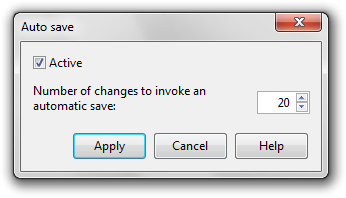
Autosave is turned on by passing the argument on or enabled:1. It can be turned off by passing off or enabled:0.
The argument changes specifies after how many model changes (e.g. create a new class, change an attribute, ...) the model should be automatically saved. The default value is 1 (i.e. autosave after each single change).
See Also
Examples
asc
CC "Modeling" GET_AUTOSAVE
CC "Modeling" SET_AUTOSAVE off
# ... (some actions)
CC "Modeling" SET_AUTOSAVE enabled:(enabled) changes:(changes)The first CC saves the current autosave status. After that, autosaving is switched off.
The last CC restores the original autosave settings.
Versions and Changes
Available since ADOxx 1.3