INFOBOX
Opens a window in the foreground of the application, showing informative text to the user.
Syntax
leo-grammar
CC "AdoScript" INFOBOX strValue [ title: strValue ]Parameters
<main-parameter>(strValue) - the text displayed in the message window (string)title(strValue, optional) - custom title of the message window (string)
Returns
none
Details
INFOBOX opens a message window displaying some text and waits for the user to press the "Ok" button. The text to be displayed is set with strValue. The window title can be set with title. The execution of the AdoScript stops, as long as the window is displayed. After the user clicks "Ok", the message window closes and the execution of the AdoScript is resumed.
See Also
EDITBOX
MSGWIN
VIEWBOX
ERRORBOX
WARNINGBOX
QUERYBOX
Examples
asc
CC "AdoScript" INFOBOX "Warning! Warning! \nCarefully read this information and then click Ok."
SET variable:"World"
CC "AdoScript" INFOBOX ("Hello " + variable + "!") title:"My First AdoScript Program!"
SET anumber:2001
CC "AdoScript" INFOBOX ("This example was written in the year " + STR anumber)Displays some messages. Below is the second message box.
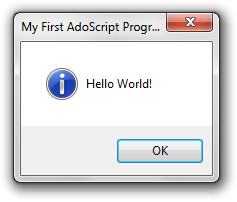
Versions and Changes
Available since ADOxx 1.3