EDITBOX
EDITBOX opens a box where the user can edit text.
Syntax
leo-grammar
CC "AdoScript" EDITBOX text:strValue [ title:strValue ]
[ oktext:strValue ] [ fontname:strValue ]
[ fontheight:intValue ] [ fileeditor ].
#--> RESULT endbutton:strValue text:strValueParameters
text(strValue) - sets the default text that is contained in the edit box after opening ittitle(strValue, optional) - the title of the editboxoktext(strValue, optional) - sets the name of the OK buttonfontname(strValue, optional) - the name of the fontfontheight(intValue, optional) - the size of the fontfileeditor(modifier, optional) - if given, the EditBox will have buttons to save/load text from/to a file.
Returns
endbutton(strValue) - contains the name of the button the user pressed to close the dialog.text(strValue) - the edited text
Details
See Also
Examples
asc
CC "AdoScript" EDITBOX text:"Default text ..."
title:"Enter your text" oktext:"Click!"
IF (endbutton = "ok") {
CC "AdoScript" INFOBOX (text)
}Starts an EDITBOX and lets the user enter some text. When the user clicks the "Ok" button (labeled "Click!"), the text the user entered is printed in an info box. The edit box
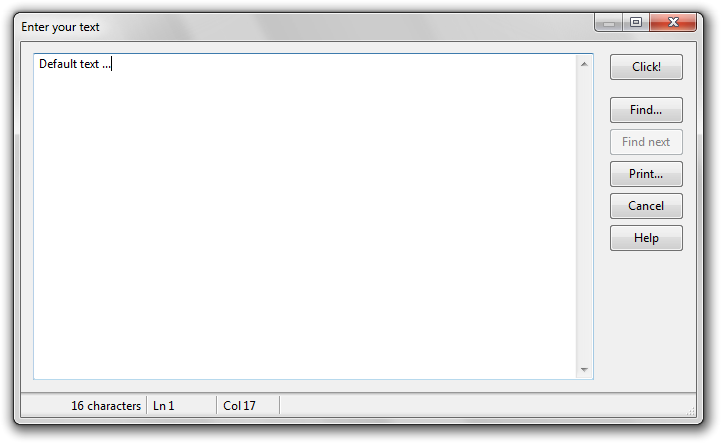
Versions and Changes
Available since ADOxx 1.3