Enter Program Call
When double-clicking on an attribute of the type "program call" the window "<Attribute profile name - Attribute name>" showing the current settings will appear.
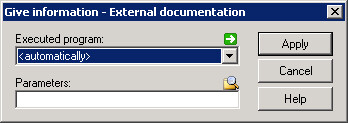
Select a program in the field "Executed program" and optionally enter the path and name of the file that should be opened on calling the program into the field "Parameters". Then click on the "Apply" button to confirm the changes.
Hint
The representation of the program call attribute (as in the figure above) may depend on the definition of your application library.
Instead of the selection list "Executable program" a button with the name of the program or the text "<automatically>" can be shown. It is possible to hide the field "Parameter".