Create Model Group
Model groups can be created at every hierarchy level, i.e. you can create a new model group within any model group.
In order to create a new model group, select the model group in which the new model group should be contained and then click on the button "Create group".
Hint
To create a model group as a main group, i.e. on the top hierarchy step, no model group shall be selected.
The window "Create model group" appears.
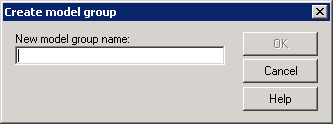
Enter the name of the new model group and click on the OK button. The window is closed and the updated model group hierarchy is displayed.
Attention
The name of the new model group must be unique on the level of the main groups and within each model group.