User Management - overview
The following diagram gives you an overview of how the user management in the ADOxx Development Toolkit is structured.
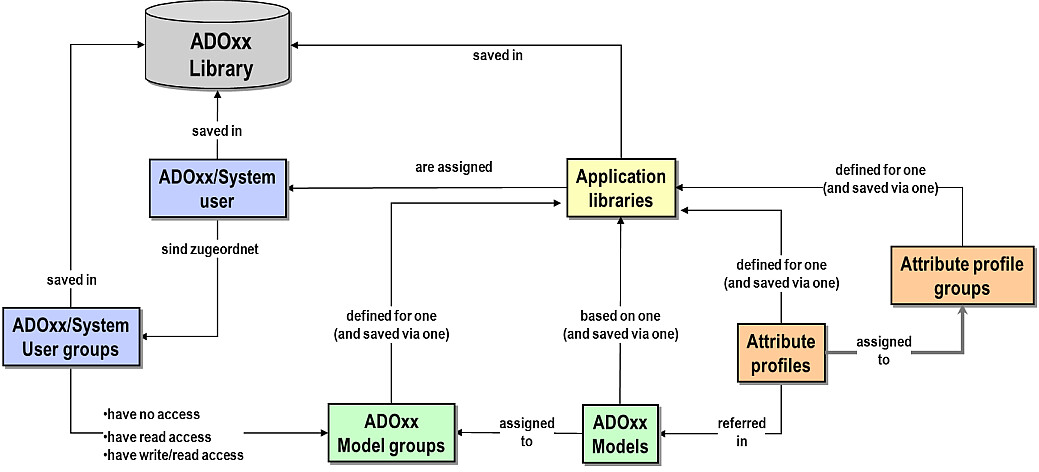
In the centre of the User Management are the ADOxx users, created by an ADOxx administrator and stored in the ADOxx database. The ADOxx administrator both assigns an application library to the ADOxx user and defines his access rights to the ADOxx Modelling Toolkit and/or the ADOxx Development Toolkit. All ADOxx users are shown in the User list.
When using the Single Sign-on functionality system users can be imported by the ADOxx administrator and stored within the ADOxx database. The ADOxx administrator assigns the system user to an application library and defines the access rights for the Modelling and/or Development Toolkit. All system users are shown together with the ADOxx users in the User group list.
The ADOxx users are assigned to ADOxx user groups and the system users are assigned to system user groups. The ADOxx user groups and the system user groups are also created by the ADOxx administrator and stored in the ADOxx database. All ADOxx and system user groups are shown in the User group list.
Hint
The ADOxx user groups establish a connection to the ADOxx models via the ADOxx model groups, i.e. an ADOxx user can only create or edit ADOxx models after he has been assigned to an ADOxx user group and this ADOxx user group has been equipped with read/write access to an ADOxx model group.
Hint
The system user groups together with the ADOxx model groups determine access rights to the ADOxx models, i.e. a system user can edit and create ADOxx models only when assigned to a system user group and the system user group possesses write access to an ADOxx model group.
The ADOxx (system) users and/or ADOxx (system) user groups stored in an ADOxx database can be exported into an UDL (UDL=User Definition Language) file for save/backup or imported into any other ADOxx database.
The standard user "Admin" and the standard user group "ADOxx", as well as the standard system user group "ADOxx" occupy special positions in the user management.
The standard user "Admin" cannot be deleted, exported or imported and the settings of the standard user may not be changed except the password, which can be changed by the Admin user. This ensures that access to the Development and Modelling Toolkits is possible at all times.
Users of the category "sub-administrator" can be created, deleted, exported, and imported by ADOxx administrators. Also the settings of the sub administrator can be edited by the ADOxx administrator. The sub administrator has restricted access to the ADOxx Development Toolkit.
The standard user group "ADOxx" cannot be deleted or renamed. When importing the standard user group only the ADOxx users (excluding the standard user) are imported.
The standard user "Admin" and the standard user group "ADOxx" are automatically created when the ADOxx database is created. The default library (from the adostd.abl file) is assigned to the standard user "Admin", he has access rights to the Modelling Toolkit and Development Toolkit and he is assigned to the standard user group "ADOxx".
The standard system user group "ADOxx" is automatically created when the Single-Sign-on functionality has been installed or activated. The default system user group "ADOxx" cannot be deleted or renamed. When importing the standard user group only the system users contained can be taken over.