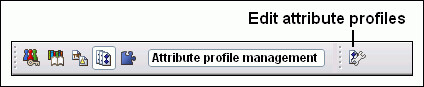Attribute Profile Management
Attribute profiles are reusable attribute structures and build the Repository in ADOxx. Attribute profiles are defined for the complete application libraries and are thus available both in models of the D library as well as in models of the S library.
The Attribute Profile Management provides all functions necessary for managing the ADOxx attribute profiles. You can define new attribute profiles, edit,copy,move and delete existing attribute profiles as well as show their utilisation and additionally create new attribute profile groups,rename,copy,move or delete existing attribute profile groups.
The following graphic gives an overview of the relations of attribute profile management in the ADOxx Development Toolkit.
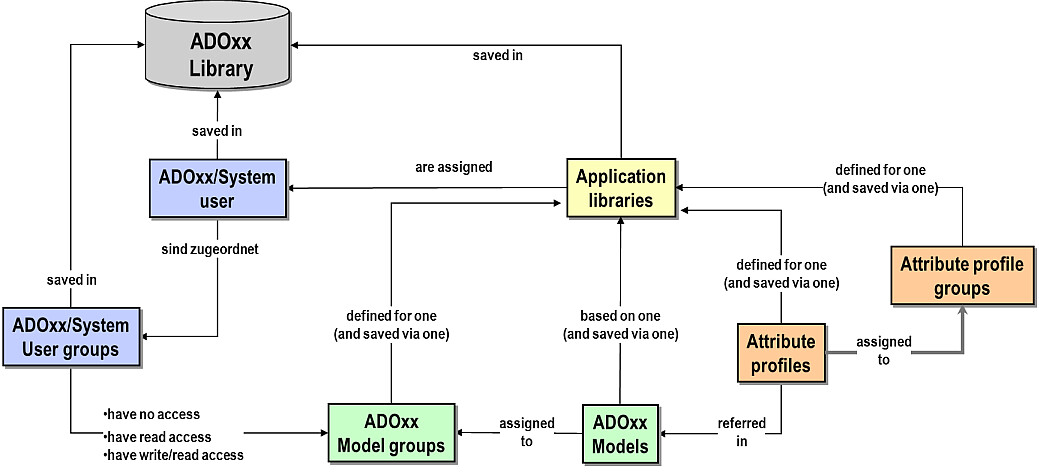
Attribute profiles are created in the attribute profile groups in the attribute profile management. The reference to an attribute profile class is defined in the classes. The concrete assignment of the attribute profile (of an attribute profile class) is carried out on the objects during the modelling.
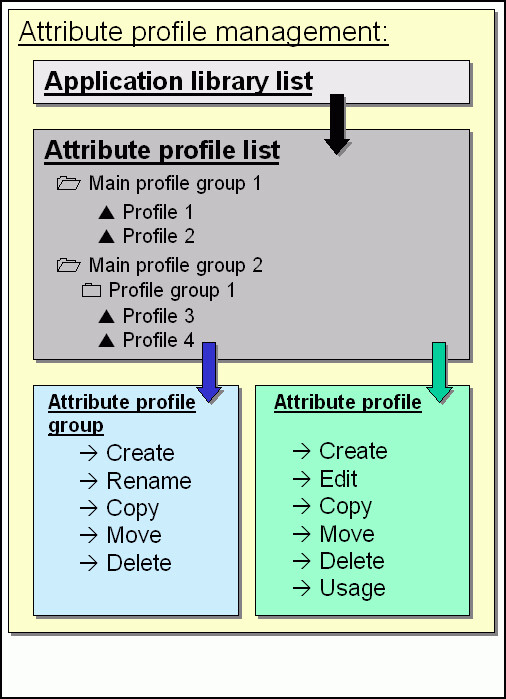
To use the services provided by the attribute profile management component of ADOxx, please proceed according through the following steps:
Start the ADOxx Development Toolkit. The window ADOxx Development Toolkit will appear.
Activate the "Attribute profile management" by clicking on the corresponding smart-icon
 in the quick-access bar. Alternatively, you can activate this component by opening the popup menu of the component bar. Click with the right mouse button on the component bar beneath the smart-icons for the components. Then select the menu option "Attribute profile management". Alternatively you can use the function key <F11> to open the popup menu and the key <a> to select th Attribute Profile Management. Once the Attribute Profile Management is active, the quick-access bar is displayed with the smart icon for the editing of this attribute profiles.
in the quick-access bar. Alternatively, you can activate this component by opening the popup menu of the component bar. Click with the right mouse button on the component bar beneath the smart-icons for the components. Then select the menu option "Attribute profile management". Alternatively you can use the function key <F11> to open the popup menu and the key <a> to select th Attribute Profile Management. Once the Attribute Profile Management is active, the quick-access bar is displayed with the smart icon for the editing of this attribute profiles.